When a dispatcher or designated person who answers your company phone wishes to “add a call for service”, they would start by clicking on the “add calls for service” button from the dispatch index screen, then they will be taken to the “call for service” screen shown below:
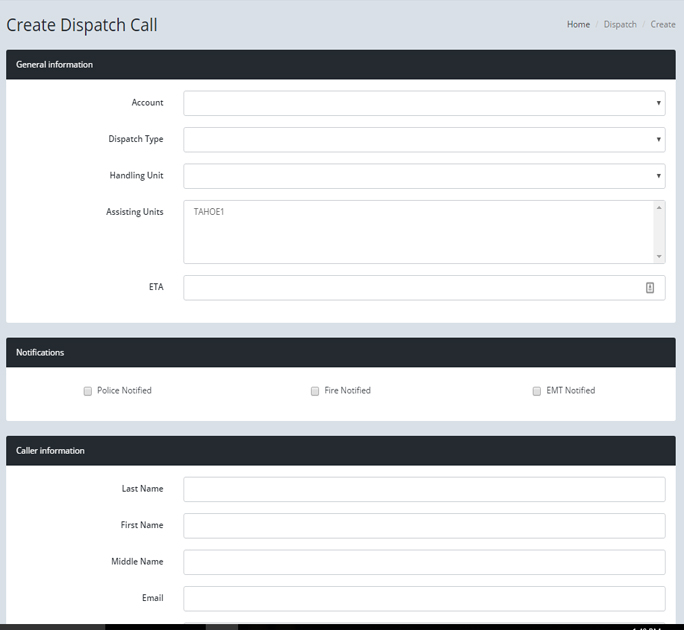
Also when the dispatcher submits a call to a unit, the program would automatically send the address of the call to the units that are in the “primary unit” and the “unit to assist” fields of the “call for service” dispatcher screen.
Once a call is sent to a unit and unit to assist if any, a popup screen would appear and display the pages shown below for either the windows version or destiny mobile android version which would show the information that the dispatcher typed out as a call from the “call for service” page. There would also be an audible alarm that lasts about 1 second to notify the field unit that there is a call for service or a change to the call for service they originally received.

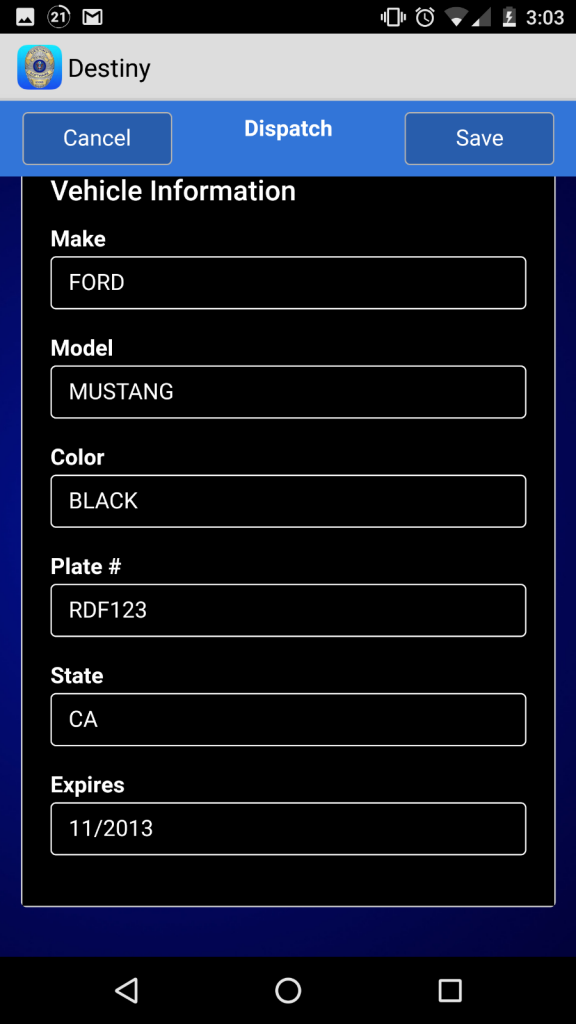
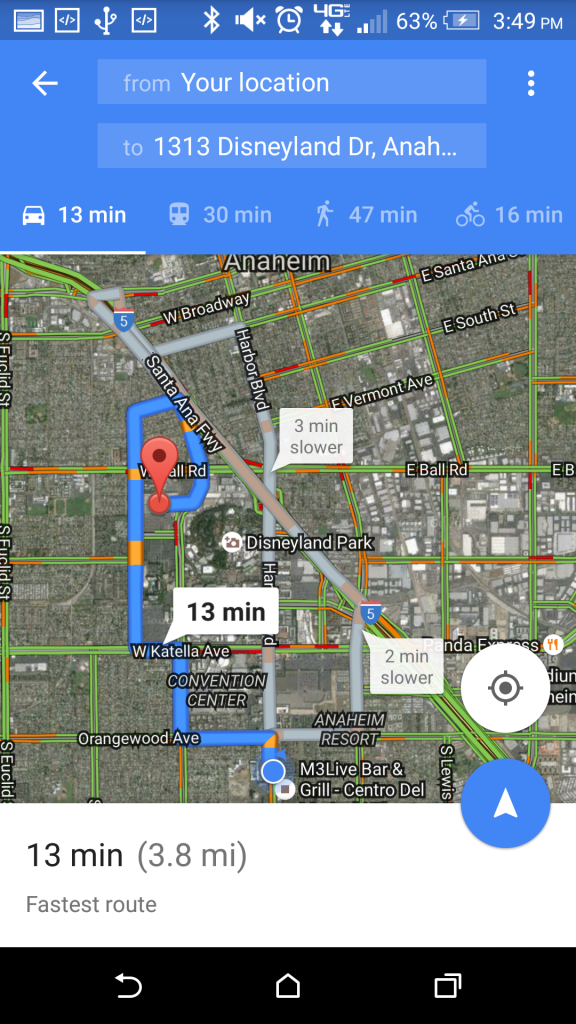
If a call is updated by the dispatcher or office personnel, the call is resent to the officer/guard, and the officer/guard to assist if any, along with any changes to the location of the call for the gps function while sounding the audible alarm once again.